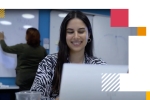General Update - Launch of CIP Security Enhancements and Frequently Asked Questions - 18 October 2017
Further to the 21 April 2011, 5 April 2011 and 18 May 2011 website updates, please be advised the Joint Administrators have introduced additional security enhancements to the Client Information Portal ("CIP").
To facilitate the transition process, we have created for those counterparties who have not been actively using the CIP a set of updated Frequently Asked Questions (“FAQ”) to assist them in navigating the changes. Please take a moment to review the FAQs. Please note: the capitalised definitions in the FAQs below have the same meaning as the defined terms within the Guidance Notes.
FAQs Table of Contents
- Do I need to take any action to be able to access the CIP post the additional security changes?
- I am unable to access the CIP, what do I do?
- What is the difference between the CIP and the sub-portals (e.g., LBIE Creditor Portal and SSI Portal)?
- Who is an Authorised User?
- What is the difference between a Primary User, Secondary User and Administrative User?
- How do I know who are the Legal Entity’s Administrative User and/or Primary User(s)?
- Can an Administrative User or a Secondary User submit data through the Site to LBIE?
- How can I add another Primary User and/or Secondary User?
- I am currently the Administrative User and would like to become a Primary User as well, how do I do this?
- I am currently both a Primary User and the Administrative User. I would like to designate somebody else as the Administrative User, how do I do this?
- I am a representative/fund manager etc. who is acting on behalf of a client who is a Legal Entity. Can I be added as a user?
- If the Administrative User changes roles or leaves the Legal Entity, how do other users receive Logon Credentials and/or have their Logon Credentials managed (e.g. reset passwords)?
- I am not a user on the CIP, does this mean that I will no longer receive communication updates from LBIE?
Frequently Asked Questions
1. Do I need to take any action to access the CIP post the additional security changes?
No. Next time you try to access the CIP a security authorization token will be emailed to you. This will happen every time you logon on to the CIP.
2. I am unable to access the CIP, what do I do?
i) If you have forgotten your password, please navigate to the Portal logon page and select “Forgotten Password” link.
ii) If you do not remember your username, please contact logons@lbia-eu.com
3. What is the difference between the CIP and the sub-portals (e.g., LBIE Creditor Portal and SSI Portal)?
The CIP is the secure 'gateway' for counterparties to access the sub-portals contained within the CIP. A Legal Entity will have access to a sub-portal based on its relationship with LBIE. The CIP and the sub-portals together are known as the "Site". (Please note that as part of the Portal improvements and simplification Client Money; Trust Assets and Affiliate sub-portals have been discontinued in October 2017.)
4. Who is an Authorised User?
An Authorised User is an individual acting on behalf of a Legal Entity that is or was a client of LBIE and who is validly appointed to access the Site on behalf of that Legal Entity. An Authorised User is (i) a Primary User and/or (ii) the Administrative User or (iii) a Secondary User of the Legal Entity. An Authorised User’s email cannot be a group email (e.g. legal@xyz) or a generic title (e.g. info@xyz; companysecretary@xyz).
5. What is the difference between a Primary User, Secondary User, and Administrative User?
All users of the CIP must be Authorised Users. All users are able to change their passwords. Users have the ability to alter their contact details; however, no user is enabled to change their own name or email address. These specific details can only be changed by the user who manages your logon access as described below.
a. A Primary User is an individual who is validly appointed to enter into certain legal, valid, binding and enforceable obligations with respect to the Site, or matters relating to the Site, on behalf of a Legal Entity that is or was a client of LBIE. A Primary User’s Logon Credentials allow for viewing of data relating to the Legal Entity as well as submitting data to LBIE relating to the Legal Entity (e.g. filing a proof of debt, submitting SSI instructions). The Primary User is responsible for designating, managing and enabling/disabling the password of the Administrative User, as necessary, through the User Administration link at the top of the CIP Home Page. A Legal Entity may have up to five (5) Primary Users. A Primary User may also be the Administrative User if so authorised by the Legal Entity.
b. A Secondary User is an individual who is validly appointed to view, input, save and print data of the Legal Entity but a Secondary User’s Logon Credentials do not allow for submission of data to LBIE through the CIP or any of the sub-portals in the Site. The Secondary User may change his/her own contact details from time to time in the CIP.
c. An Administrative User is an individual who is validly appointed to be responsible for creating and managing the user accounts for all users of a Legal Entity (except themselves, which the Primary User creates). The Administrative User enables, disables and changes contact details for all users other than themselves through the User Administration link at the top of the CIP Home Page. There is only one (1) Administrative User per Legal Entity. In addition, an Administrative User is able to view, input, save and print data of the Legal Entity but their Logon Credentials do not allow for submission of data to LBIE through the CIP or any of the sub-portals in the Site. An Administrative User may also be a Primary User if so authorised by the Legal Entity.
(Please also note that the Delegate user functionality has been discontinued in October 2017.)
6. How do I know who are the Legal Entity’s Administrative User and/or Primary User(s)?
Click on the “View Users” link on the navigation bar of the CIP Home Page. This will display contact details for the Administrative User and the Primary User(s).
7. Can an Administrative User or Secondary User submit data through the Site to LBIE?*
No. Only a Primary User(s) is authorised to submit information to LBIE through the Site (other than a change in a user’s contact details.) The Administrative User and Secondary Users are authorised to view, input, save and print data.
8. How can I add another Primary User and/or Secondary User?
It is the role of the Administrative User to create and manage logons for the Legal Entity’s user population, including Primary and Secondary Users. The Administrative User can set up the Primary and Secondary User(s) through the User Administration link on the CIP navigation bar and directly provide new Primary and Secondary User(s) with a secure username and password. A Legal Entity may have up to five (5) Primary User(s) at any one time. There is no limit to the number of Secondary Users.
9. I am currently the Administrative User and would like to become a Primary User as well, how do I do this?
As an Administrative User you can add yourself as a new Primary User through the User Administration link on the CIP navigation bar. You will then be given Logon Credentials as a Primary User and will be listed as both a Primary and Administrative User in the table of users. To avoid having two Logon Credentials you should log out as an Administrative User and log back in using your new Primary User Logon Credentials. Through the User Administration link you will see a table with your status as both a Primary User and the Administrative User. Click on the red ‘X’ next to your details as Primary User and you will become the Primary/Administrative User. Your status as an Administrative User will then change to ‘Secondary User’ in the table. Please disable your Secondary User status by clicking on the green ‘tick’. At this point you will be both a Primary User and Administrative User with one set of Logon Credentials.
10. I am currently both a Primary User and the Administrative User. I would like to designate somebody else as the Administrative User, how do I do this?
As a Primary User you have access to the User Administration link on the CIP navigation bar. Through that link there are instructions for you to designate an alternative Administrative User, either selecting from the Legal Entity’s current user list or by providing a new individual. Once you select a new Administrative User, you will lose the rights of an Administrative User, but will retain the rights of a Primary User. The new Administrative User will then automatically receive new logon details.
11. I am a representative/fund manager etc. who is acting on behalf of a client who is a Legal Entity. Can I be added as a user?
If you are an Authorised User of the Legal Entity and if the Legal Entity has validly appointed you then the Legal Entity’s Administrative User can add you as either a Primary User or a Secondary User. You must agree to the General Disclaimer, User Guide and applicable Authorised User representations on behalf of yourself and the Legal Entity before you will be given access to the Site.
12. If the Administrative User changes roles or leaves the Legal Entity, how do other users receive Logon Credentials and/or have their Logon Credentials managed (e.g. reset passwords)?
It is the responsibility of a Primary User(s) to ensure that the Administrative User’s Logon Credentials are current at all times. If the Administrative User leaves the company or is no longer in the role, the Primary User(s) must designate a new Administrative User. The Primary User should access the User Administration link on the CIP navigation bar and disable the old Administrative User and enable a new individual. Once a Primary User has set up the new Administrative User, the new Administrative User will then automatically receive its logon details and will be able to reset passwords, enable new users, etc.
13. I am not a user on the CIP, does this mean that I will no longer receive communication updates from LBIE?
If you are listed as a contact in LBIE’s customer relationship management system and have been receiving communications from the Joint Administrators, such general communication updates will continue to be emailed to you.
Contact us



Restructuring and Insolvency Partner, UK Head of Insolvency, PwC United Kingdom
Tel: +44 (0)7974 332659