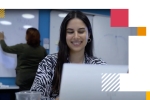Using the Toolkit At Home
If you are a parent or carer looking for resources to support your child’s learning at home, this guidance will help you get started on using and delivering the toolkit.

FAQs
| What is the Employability Skills Toolkit? | The toolkit is a wide selection of free resources that can be easily accessed and downloaded for use with students. Originally created for teachers and careers professionals for use in the classroom, these resources can also be used by parents/carers to support learning whilst at home. Each lesson pack comes with a lesson plan, a facilitator guide and a presentation. All sessions are mapped to the Gatsby Benchmarks which schools in England align their careers programmes to. |
| What topics are covered in the toolkit? | Currently, the toolkit includes a selection of topics. These include sessions on technology and digital skills, financial literacy, employability skills, wellbeing and linking careers with the curriculum. It also contains links to Tech we Can, a programme of free learning resources aimed to inspire and educate students about a career in technology as well as our Employability Hub. A place to find virtual tools and interactive e-learns, which provide an insight and hints and tips into selection/assessment tools that firms like PwC are using. |
| What age are the resources designed for? | The toolkit sessions were created for students aged 13-18. The plans can be adapted for various situations, including for use at home if you are a parent/carer. |
| How much do these lessons cost? | All resources available on the toolkit are completely free! |
| Can I teach these lessons as a parent/carer or a non-teacher? | The toolkit lessons were originally designed to be used in school as an aid for teachers and careers professionals. However, they do not require specialist knowledge to deliver. All the lesson plans and facilitator guides are designed to be as simple to follow as they can be, so that they can be picked up and delivered with minimal preparation. As such, the resources are suitable to be used at home. |
| What do I need to deliver these at home? | All resources for each lesson are included on the toolkit. Other resources required for the lessons are paper and pens. The facilitator guide may refer to printed handouts or worksheets. If you do not have access to a printer, consider whether you are able to create your own version. |
| How do I deliver these as a parent/carer? | Most of the lessons on the toolkit have a one hour duration; the lessons within the Wellbeing curriculum are only 20 minutes each. Each lesson comes with a facilitator guide, originally written for teachers/careers professionals, but should be straightforward to follow. Each lesson is split into Introduction, Main Activity and Reflection. You are welcome to choose specific elements of each lesson that you feel would work best for your child(ren), rather than following the entire lesson plan. As these lessons were originally designed to be delivered in a classroom setting, there may be references to group conversation or pair work. This may be an opportunity for you to have a discussion with your child(ren) around the topic or, alternatively, you may feel more comfortable missing out these parts of the lesson. |
| Do you have to complete the lessons in a certain order? | No. You can choose to complete the lessons in whichever order works best for you. |
| I want to use these resources at home but my children are not within the suggested age group - can I still use them? | Yes, please look through the lesson plans and use your judgement to select content or activities that would be suitable for your child(ren). |
| Are these lessons suitable for children with Special Educational Needs? | If you would like to deliver lessons from the toolkit to students with special needs then please get in touch and we will be happy to help you adapt the lesson plans to suit the needs and ability of your child(ren). |
| Do I have to have knowledge of PwC or the subject matter to use the lessons? | No, not at all. The lesson plans are designed to be very simple to use that require no background knowledge. All necessary information and resources are included in the facilitator guide or lesson materials. |
Summary of each curriculum
***content currently being developed
- Technology & Digital Skills
- Financial Literacy
- Wellbeing
- Careers in the Curriculum
- Business Case Study Challenges
- Employability Skills
Technology & Digital Skills
Overview
This curriculum aims to help provide students with the digital skills and resilience, so they can thrive in this changing and unpredictable age of technology.
Topics covered include cybersecurity, data analytics, web and app development and internet of things.
Guidance for use at home
There is a lot of content included in this curriculum, introducing different concepts and vocabulary.
Depending on their age, your child(ren) would be able to study these independently and complete the activities.
There is a lot of group discussion or sharing included in these lessons - you may want to adapt these.
Most sessions include a video, either to introduce a topic or as a reflection at the end.
Each lesson ends with a wrap up activity - how can your child(ren) document what they have learnt?
Anything else?
If you have any questions, we are here to help so please get in touch using the Queries and Feedback form below and we will get back to you as soon as we can.
We would love to hear your feedback and how you’ve adapted the plans to work for your children. If you have feedback, please complete this quick form.